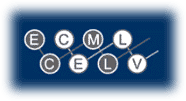

On
this page you can find any information you need about browsing these pages
- the software
you need for the best use of the site:
– Internet Explorer 5.0
– Adobe Acrobat Reader
– Microsoft PowerPoint
– Microsoft Word.
- the best
resolution is 800 x 600 .
- use the
Contents to see the main domains you may
be interested in.
- use the
Site in Detail for the detailed
contents of the site and for any related instruments or tools.
- the questionnaires
that can be electronically submitted are marked by the symbol
 so that they are easier to find.
so that they are easier to find.
- the links
marked by the symbol
 lead to documents in German.
lead to documents in German.
- the underlined
blue text, the text that becomes underlined when you roll over it or
text marked by blue pointing arrows is always a hyperlink, so click
on it to get more information!
- if you
roll over a picture and the mouse cursor changes into a hand it means
that the picture leads to another page where you can find details about
that topic.
- use CTRL-F
to search on any given page.
- follow
the thematic Pathways to find
the available information around a specifc topic of your choice.
Each of the symbols used in the this section corresponds to one of the main sections of the site. If you maintain the mouse on the symbol you'll get a pop-up window that contains the title of a document relevant to the search theme. Here you have a list of these symbols:
 opens the files
from Quality Framework
opens the files
from Quality Framework
 opens the files
from the Self-assessment section
opens the files
from the Self-assessment section
 opens the files
from Internal Quality Assurance
opens the files
from Internal Quality Assurance
 opens the files
from External Quality Assurance
opens the files
from External Quality Assurance
 opens the Instruments
page
opens the Instruments
page
 opens the files
from the Accreditation section
opens the files
from the Accreditation section
 opens the
Resources page
opens the
Resources page
- print the content of the site pages on A4 landscape paper.
