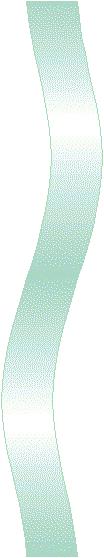
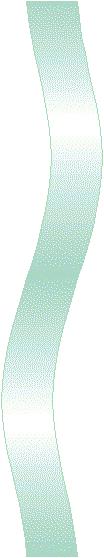
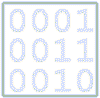
![]()
General
introduction — Project
team
— Project
description — Workshop
participants Workshop
report — In
the face of (workshop) adversity
Tier 1: Teacher education
and distance language learning
Tier 2: Teaching - Studying
- Learning process — Tier
3: Collaborative learning environment
Evaluation
& Conclusions —
Workshop cartoon
— Video album
Photo album 1 —
Photo album 2 —
BSCW demo
![]()
The Bibliography is a resource held in a database at the European Centre for Modern Languages. It contains a wide selection of publications, mostly in English. There are a few resources in other languages and it is hoped that language practitioners visiting the site will add titles they know well and thus contribute to the enhancement of this useful resource.
To access the
database follow these steps.
If you wish you can see copies of all the screens you should go through in
this folder.
1. From the ECML website (http://www.ecml.at) select
Activities <homepage.jpg>.
2. Select project 1.3.2: 'Information and Communication
Technologiesand distance learning' and click on 'details'
<activities.jpg>.
3. Click on 'Project Web Site <details.jpg>
4. You are now in the project portal. Select 'Bibli/webography'
<portal.jpg>
5. The opening screen of the database gives you the
opportunity ofsearching for resources or adding resources.
<database open.jpg>
6. There are clear instructions as to how to look for publications
on the database. In the example provided the author and the
topic have been submitted, but only one field is necessary.
Click 'Submit' to start your search <biblio search.jpg>
7. The results of the search appear next <biblio results.jpg>
8. To add resources you click on 'Add resources' in the database
opening screen <database open.jpg>
9. The page 'Bibliography/Web Resources submission gives
instructions as to how to do so. <biblio submit.jpg>
Introduction and instructions on how to use the webography
The Webography is a resource held in a database at the European Centre for Modern Languages. It contains a selection of Internet resources. It is hoped that language practitioners visiting the site will add links they know well and thus contribute to the enhancement of this useful resource.
To access the
database follow these steps.
If you wish, you can see copies of the first screens you should go through
in the Bibliography folder (steps 1-6) and the ones that are specific to the
Webography (steps 7-10) in this folder:
1. From the ECML website (http://www.ecml.at) select
Activities <homepage.jpg>
2. Select project 1.3.2, Information and Communication
Technologies and distance learning and click on 'details'
<activities.jpg>
3. Click on 'Project Web Site <details.jpg>
4. You are now in the project portal. Select 'Bibli/webography'
<portal.jpg>
5. The opening screen of the database gives you the
opportunity of searching for resources or adding resources.
<database open.jpg>
6. There are instructions as to how to look for web links on the
database. You only need to submit key words for your search
and to tick the box preceding 'Webography' before you click
on 'Submit'<web search.jpg>
7. The results of the search appear next <web results.jpg>
8. To add resources you click on 'Add resources' in the database
opening screen <database open.jpg>
9. The page 'Bibliography/Web Resources submission gives
instructions as to how to do so. <web submit.jpg>
